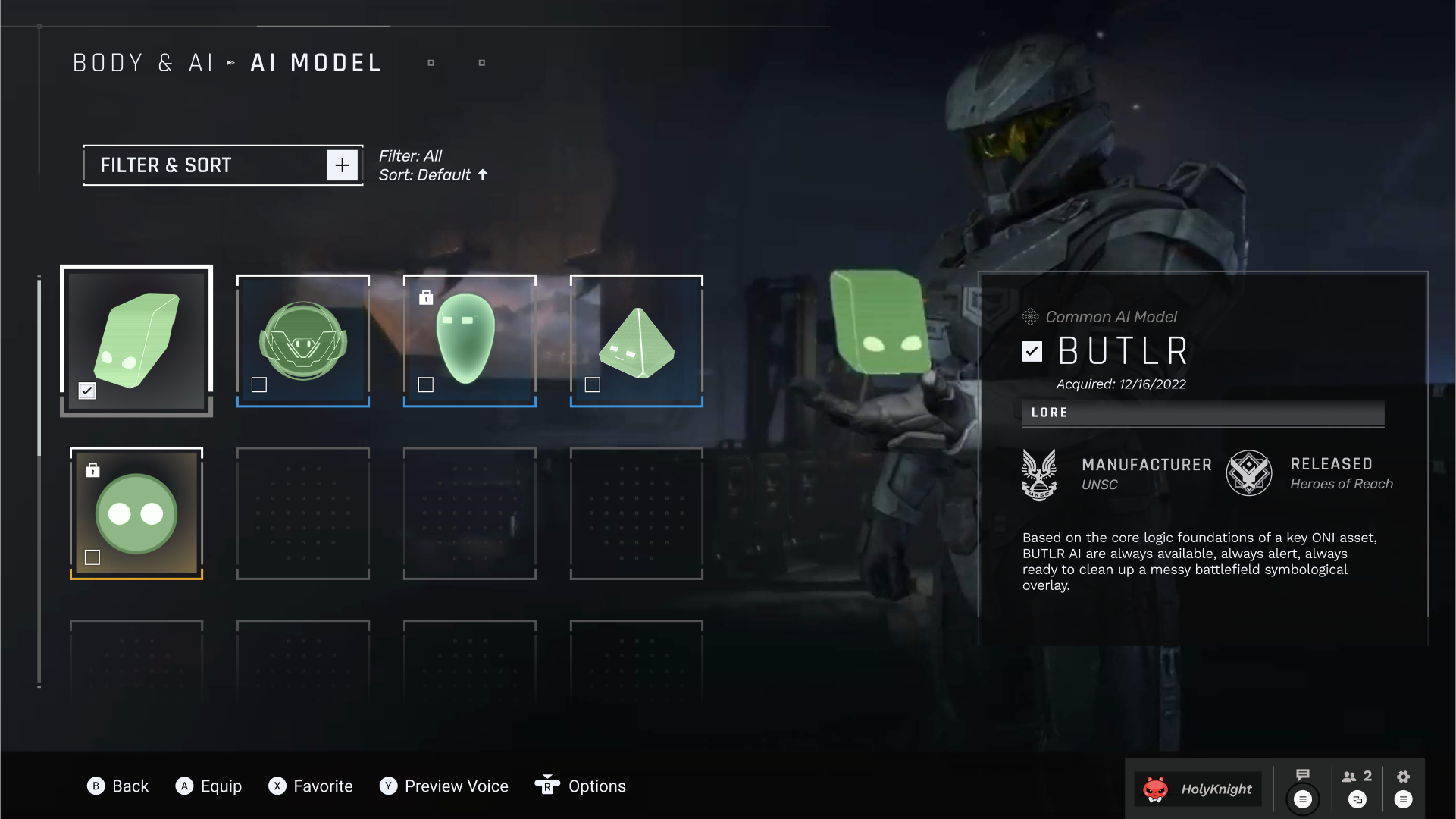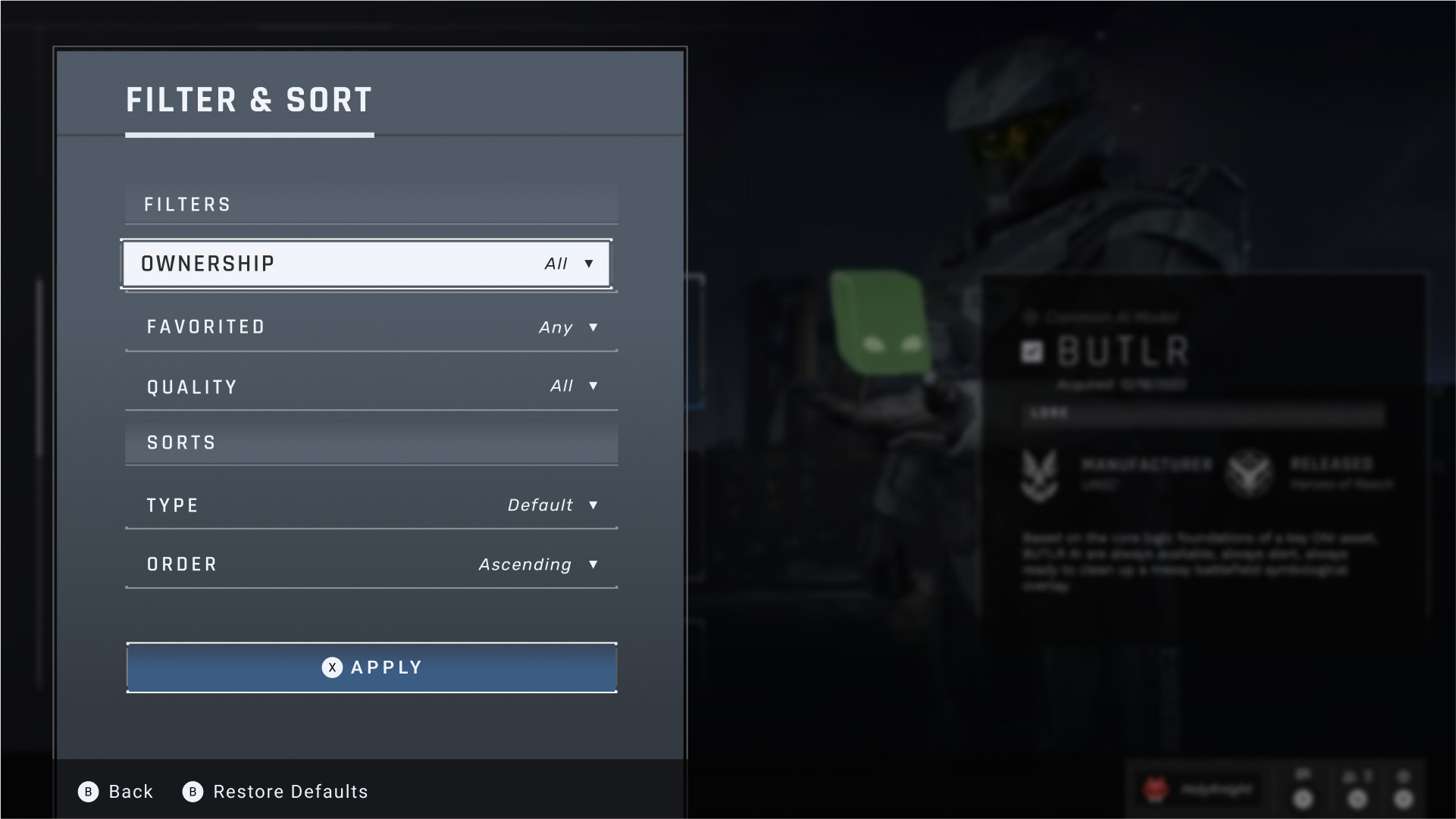Halo Infinite Selection Screen
UI/UX Design
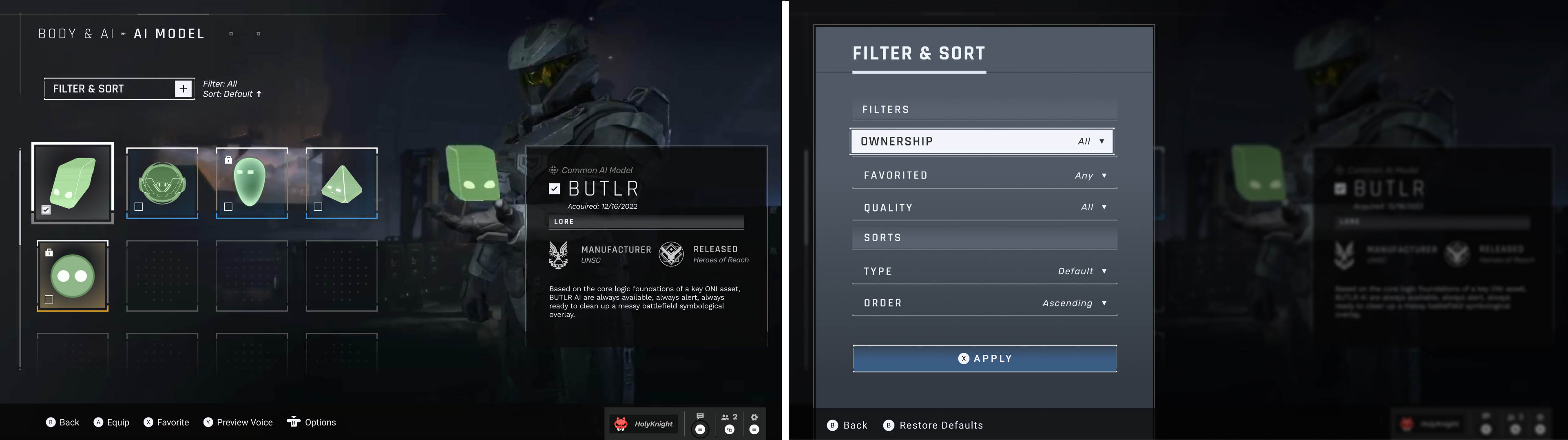
Roles & Responsibilities
Redesign the Halo Infinite selection and customization experience.
Tools
Adobe Illustrator, Adobe Photoshop, Figma.
Work Process
For this project I did the following
- Research and understand the customization menu.
- Create UI mockup based on the research.
Research
- I started by looking at how the customization page is.
- I realized that there is too much horizontal scrolling which makes selecting something slow.
- Users have to go through multiple pages to see all the information about the item they select.
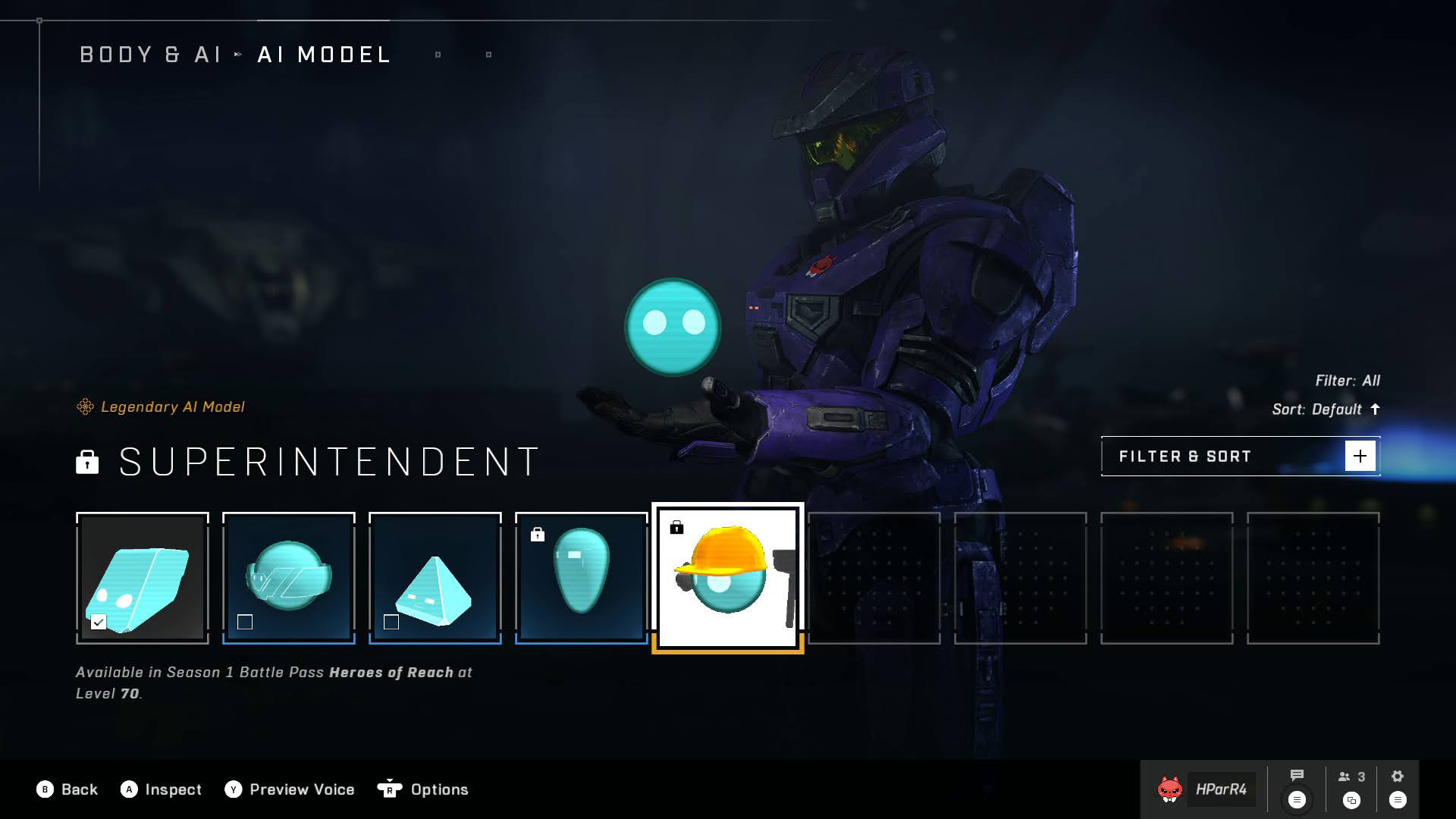
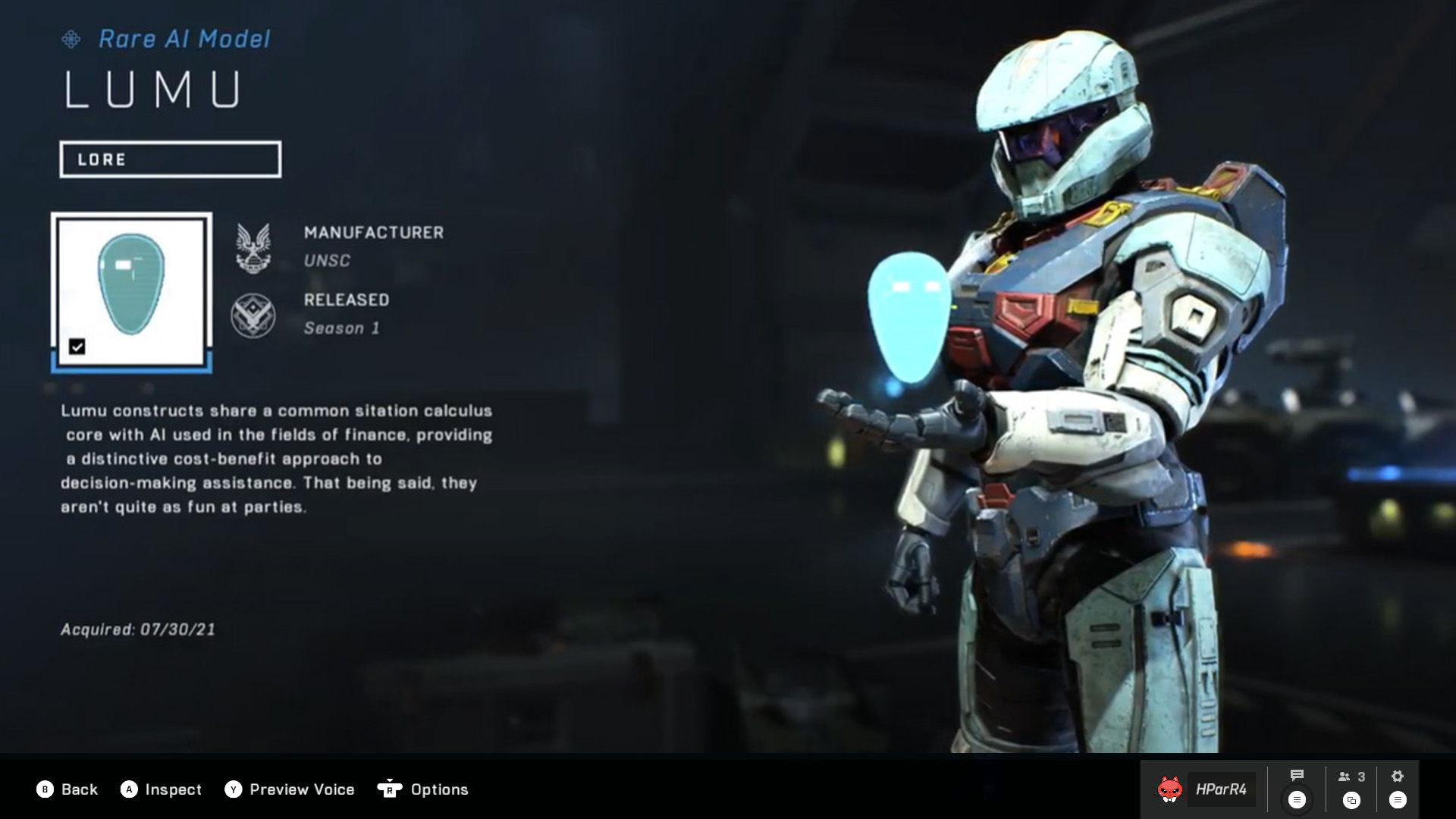
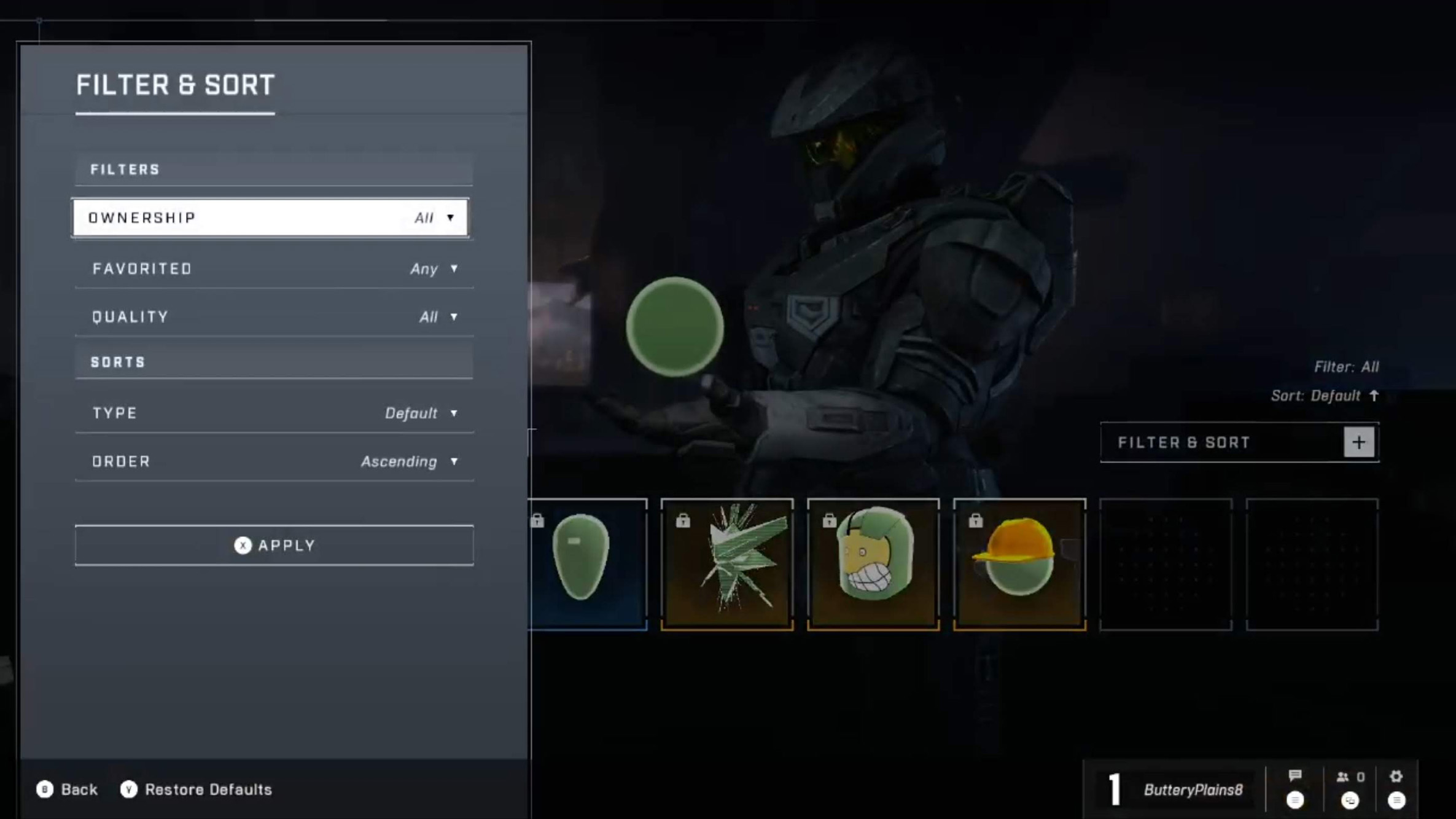
UI Styleguid & Mockups
I created a style guide based on the original game.
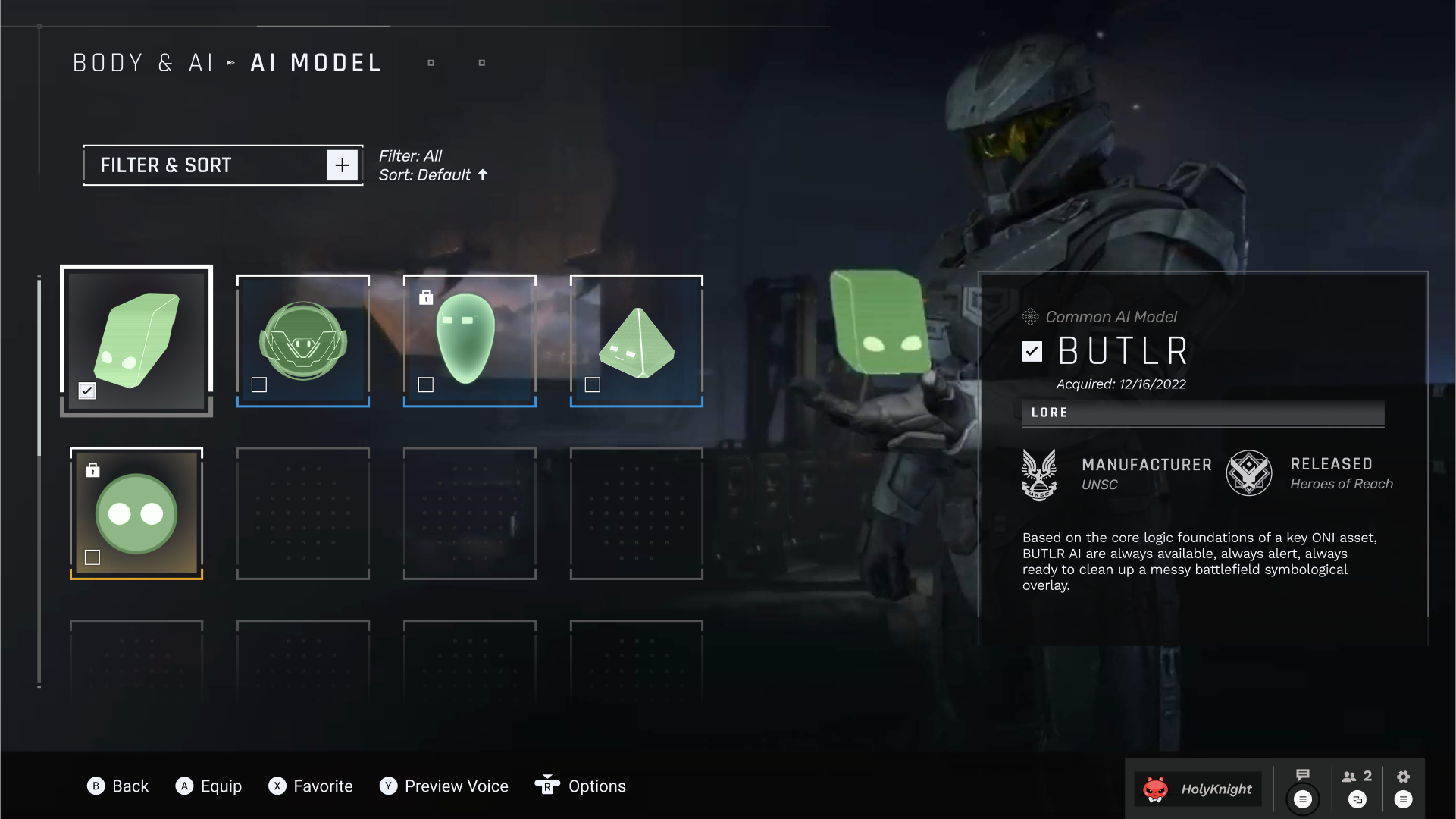
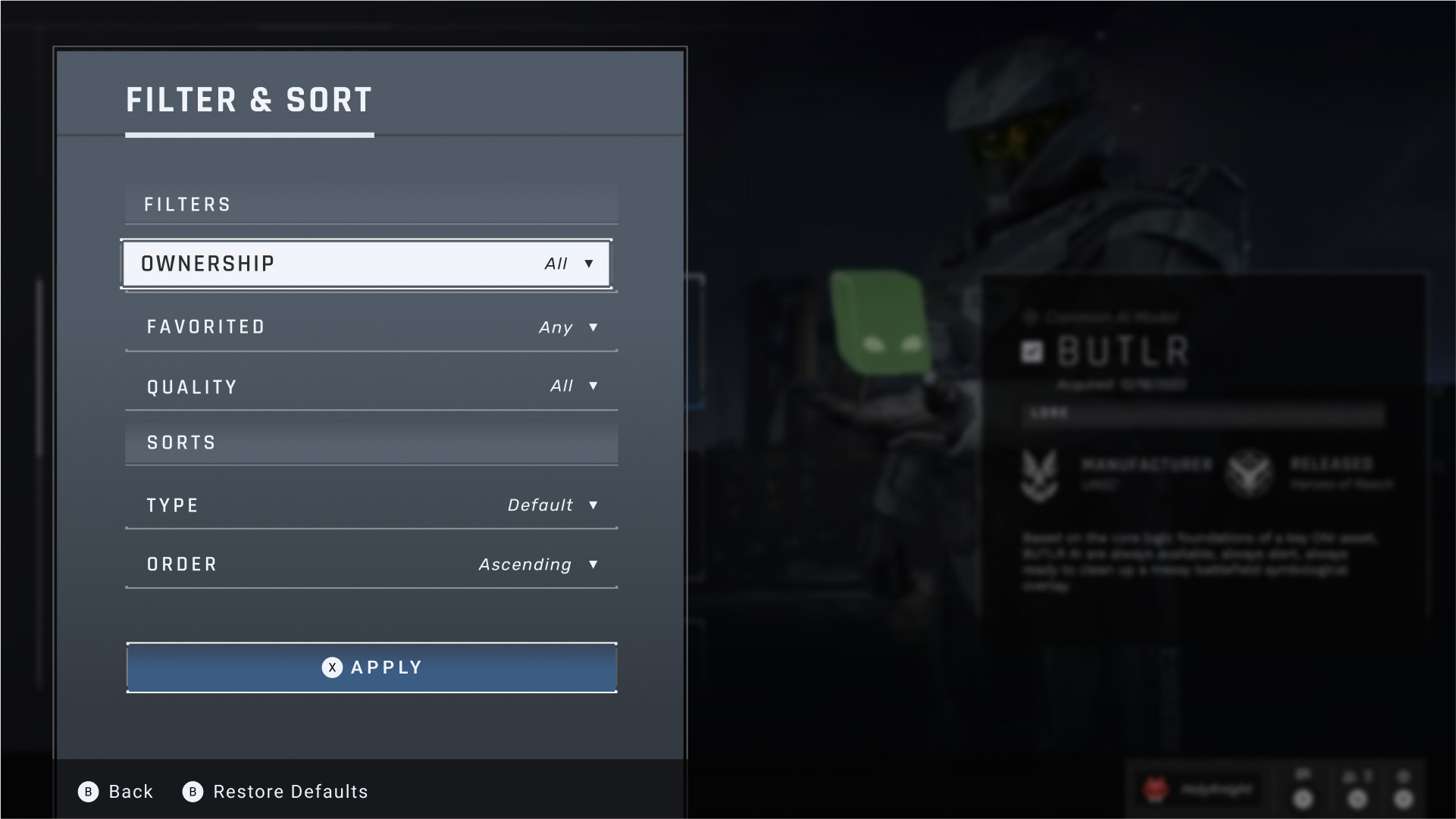
Outcomes
- Changed the scrolling to vertical scrolling for faster selection.
- Combined multiple screens so the user can see all the information without going through different pages.
- Blurred and lowered the opacity of the background when opening filter and sort menu so it doesn’t blend with the background.
- Added background color to the apply button in the filter and sort menu to make it easier to see.
- Created a UI that is based on the original game.