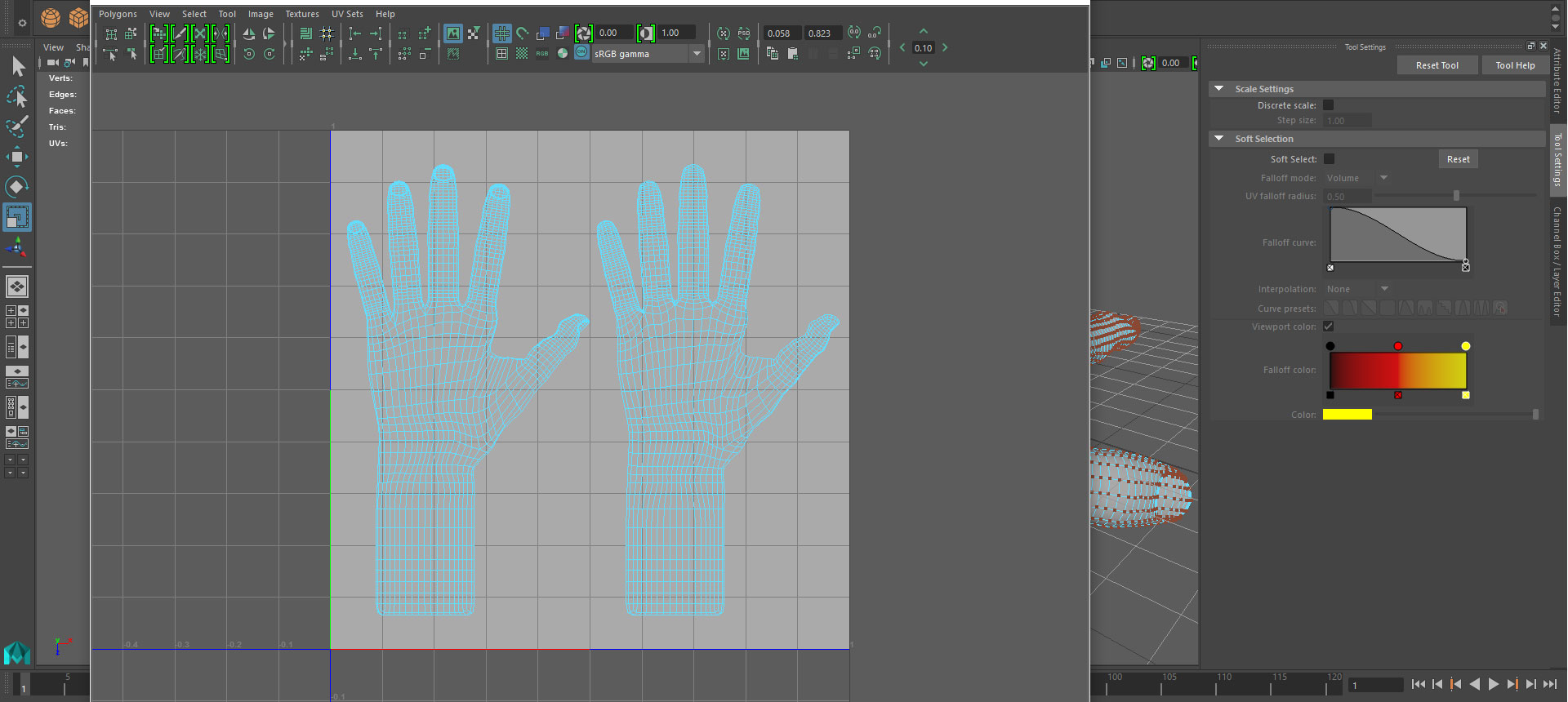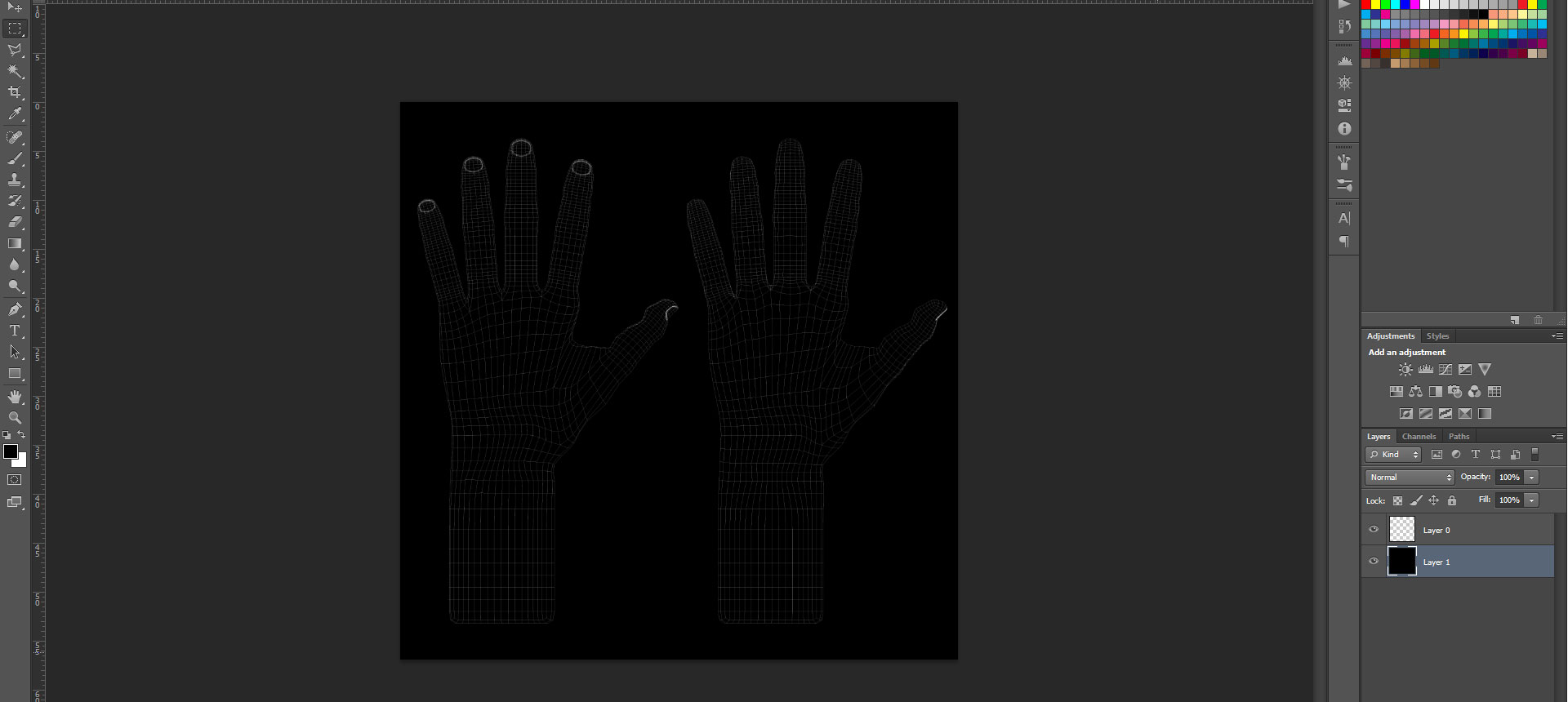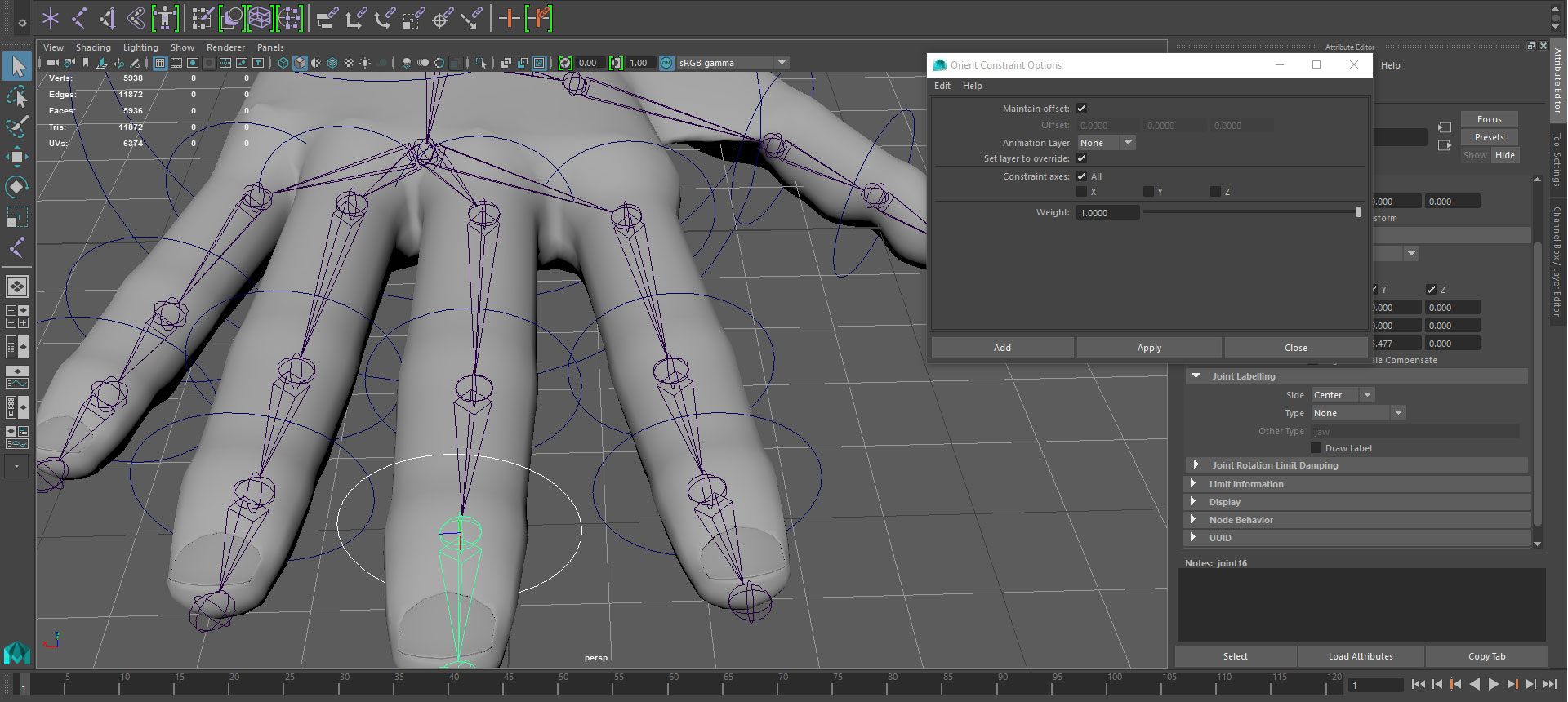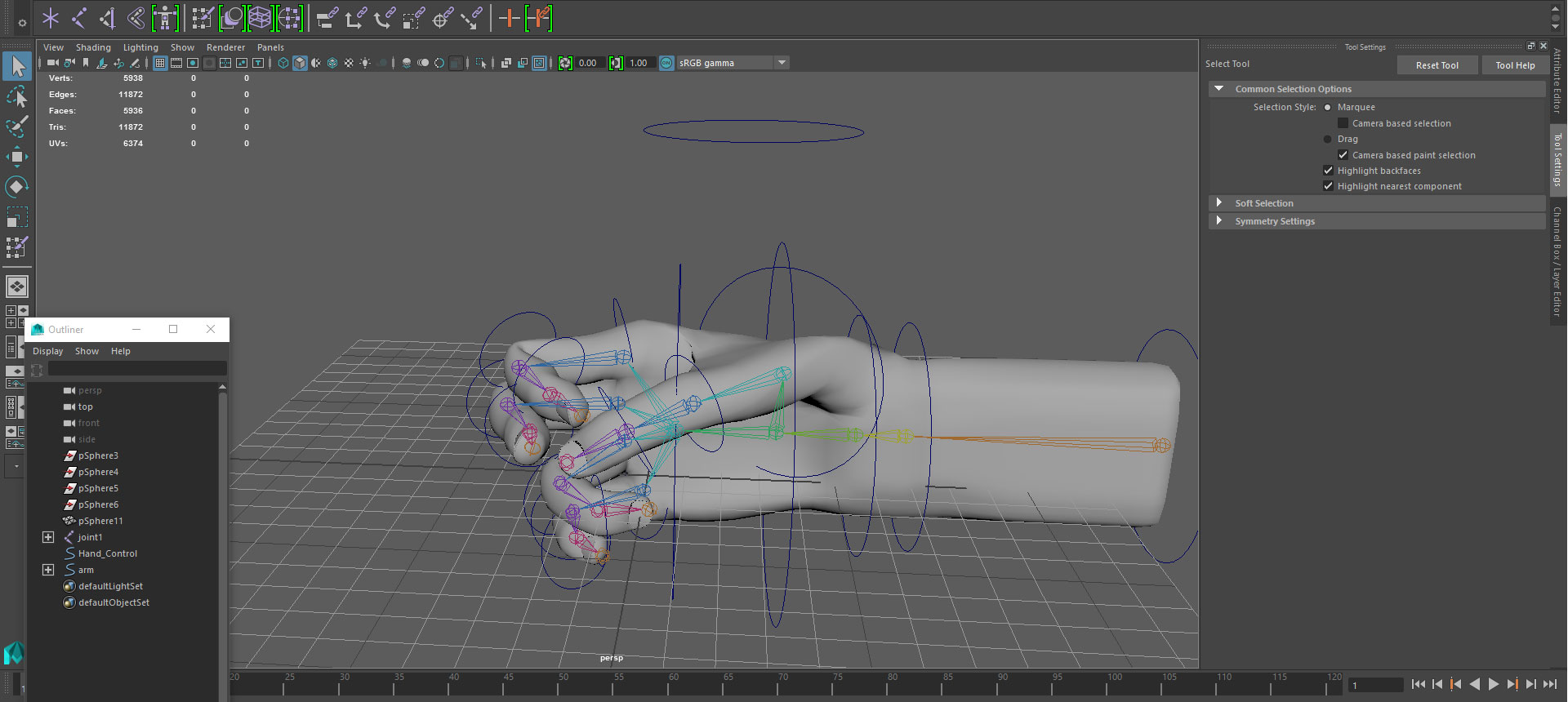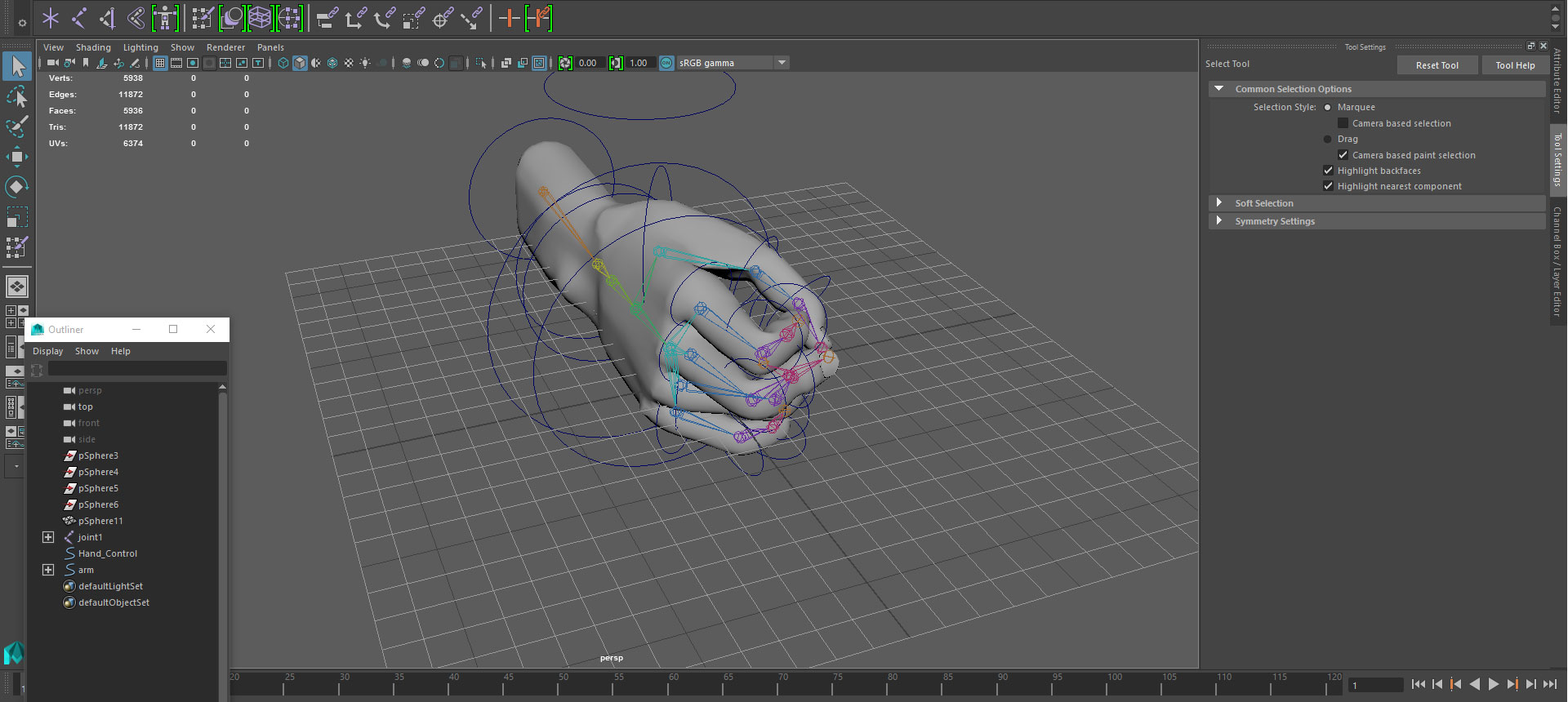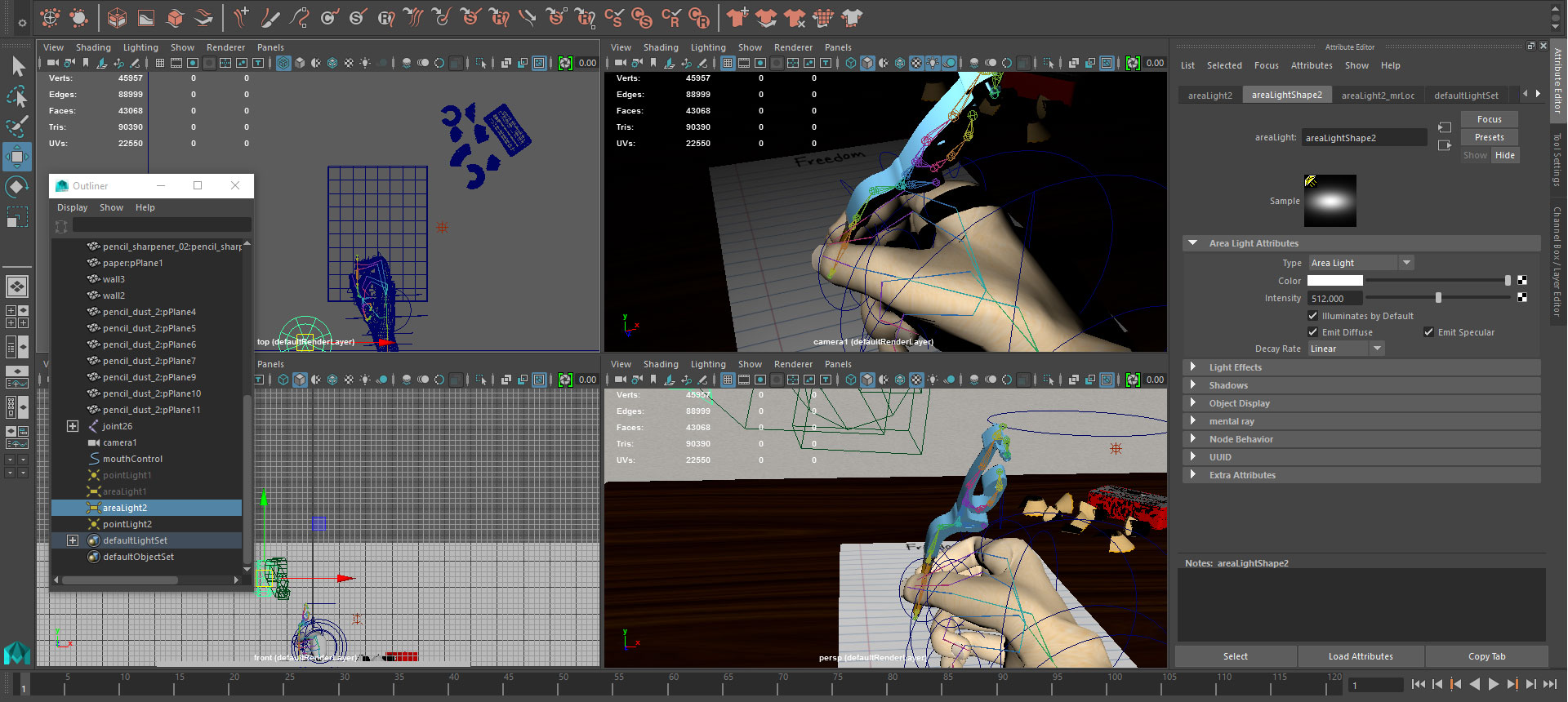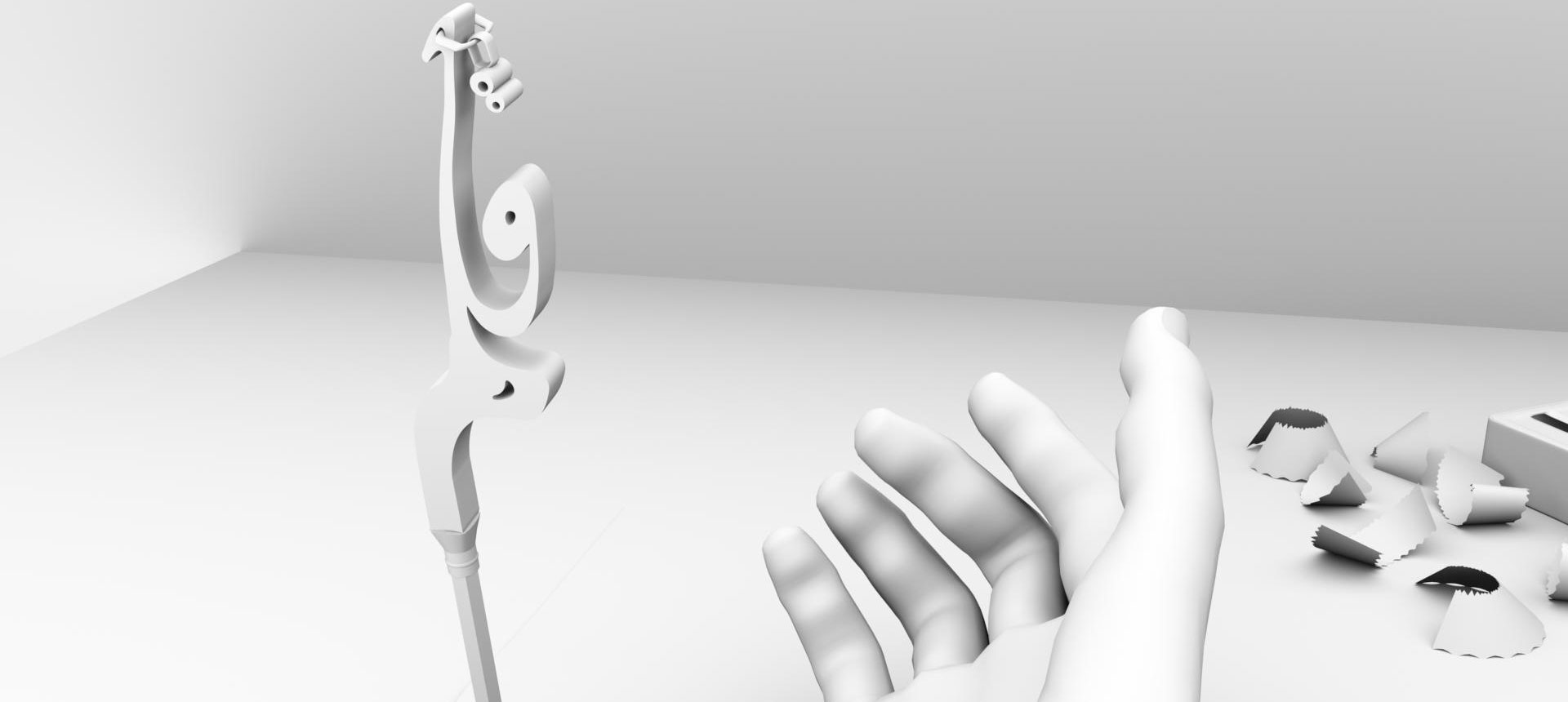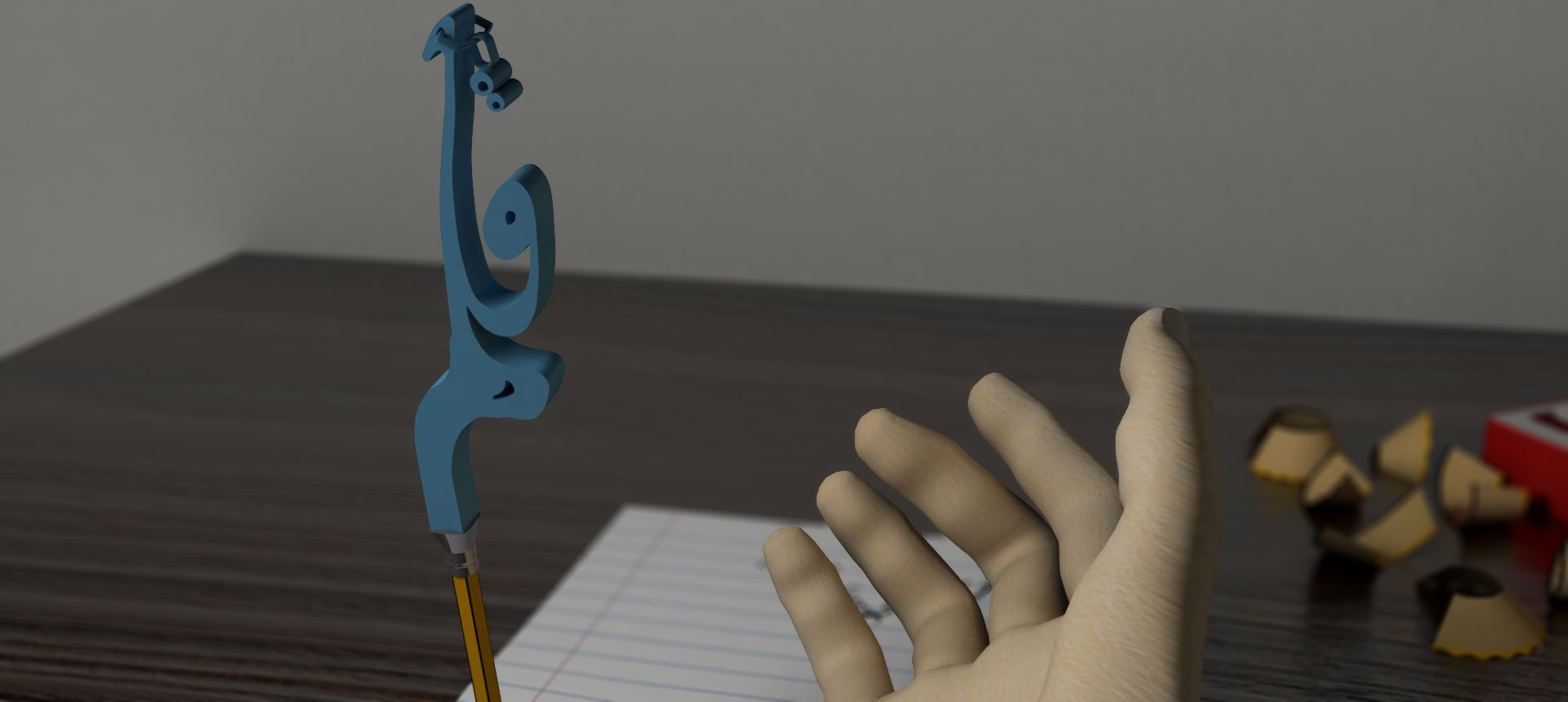Freedom
A 3D animation short film
Role
Rendering Specialist, Compositing, Modeling, Lighting, Rigging, Animation, Texturing, Sound Design, Editor.
Tools
Autodesk Maya, Adobe Premiere Pro, Adobe After Effects, Adobe Audition, Adobe Photoshop.
The freedom we wish for is a freedom that contributes to the peace and comfort of others. Dedicated to the Bahá'ís of Iran and Yemen.
Pencil modeling process
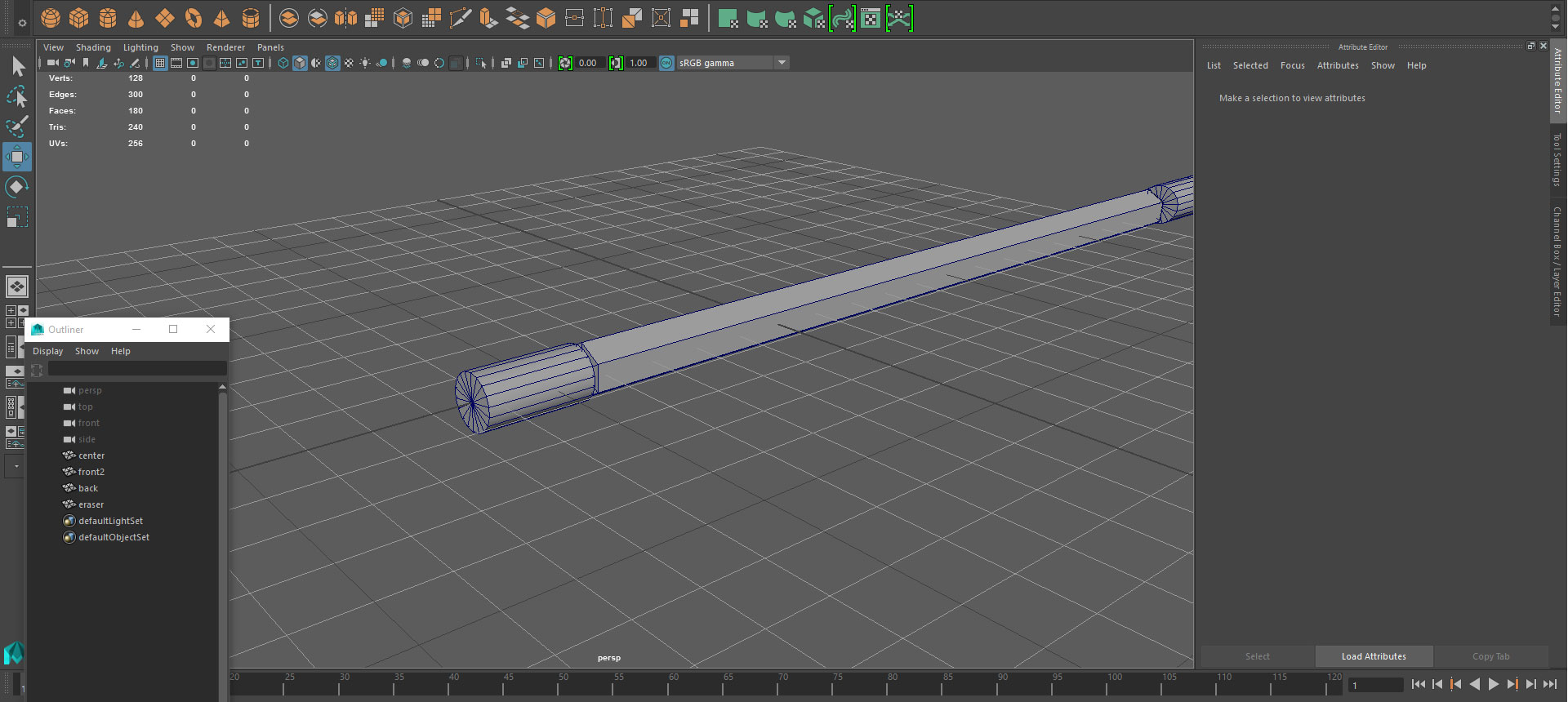
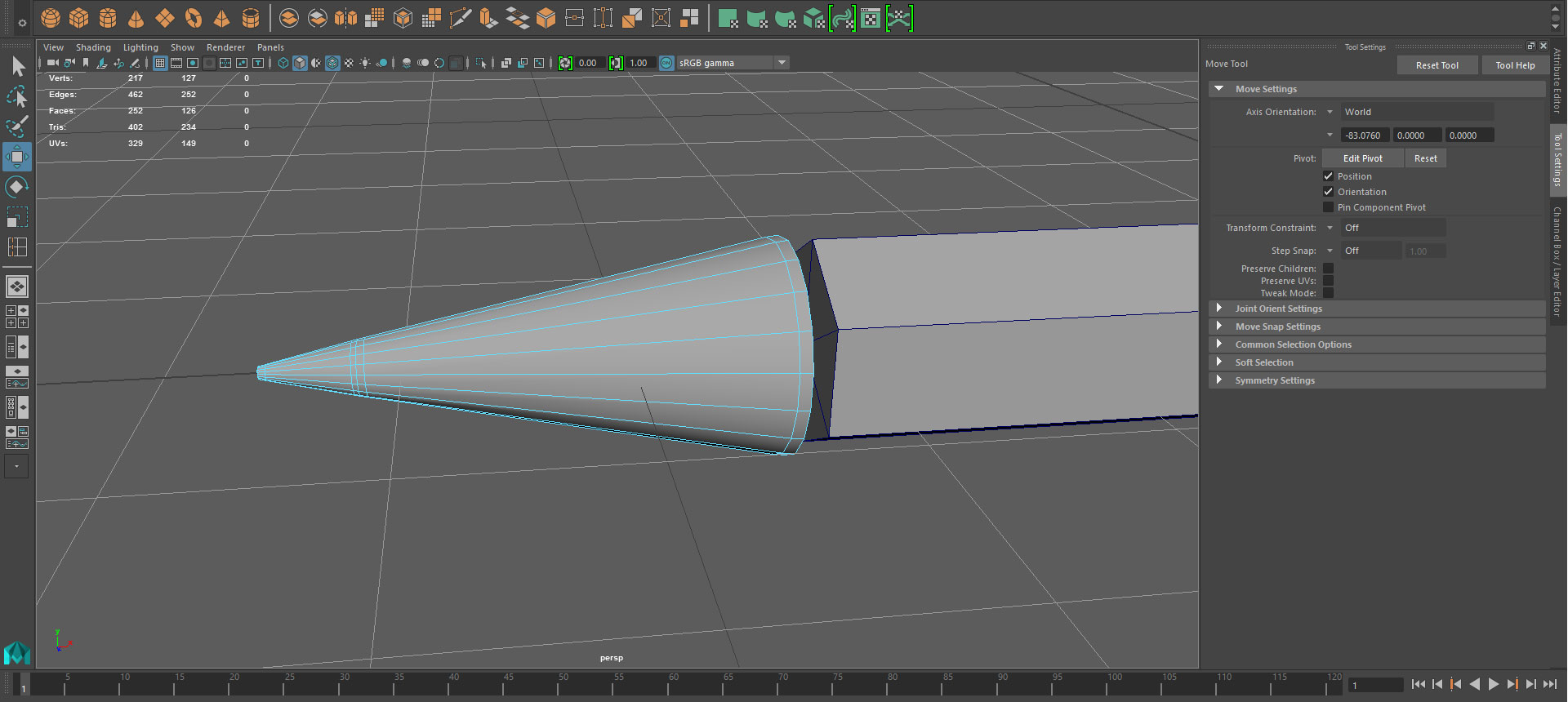
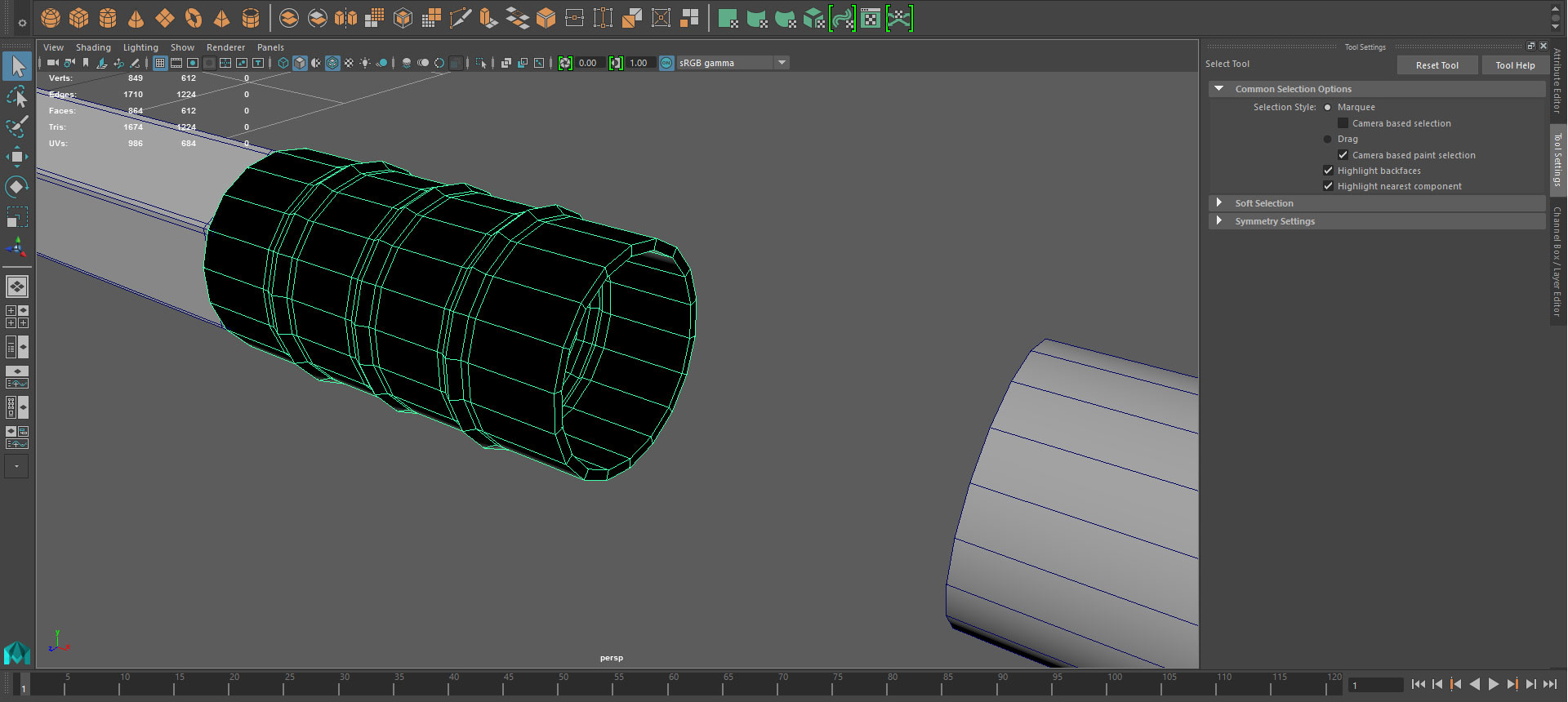
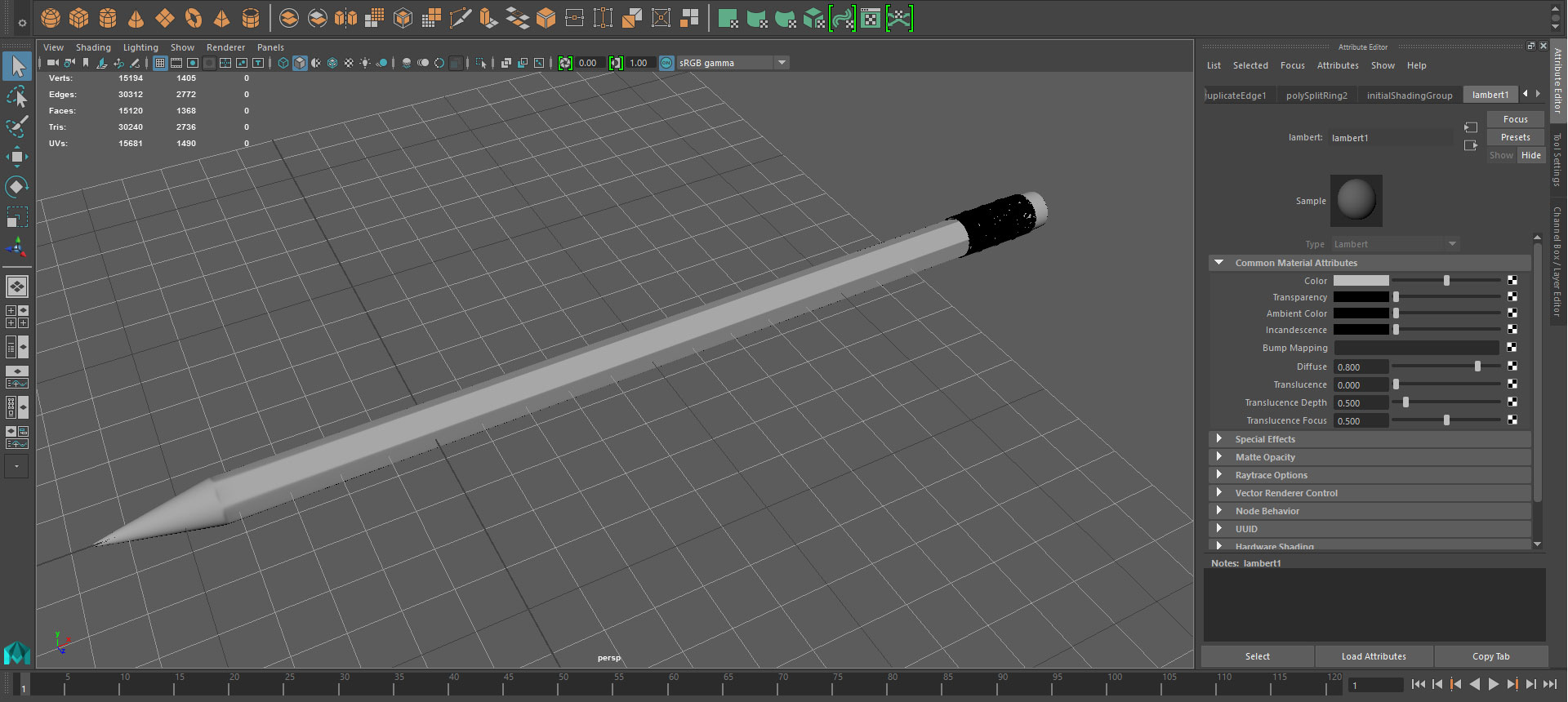
Hand modeling process
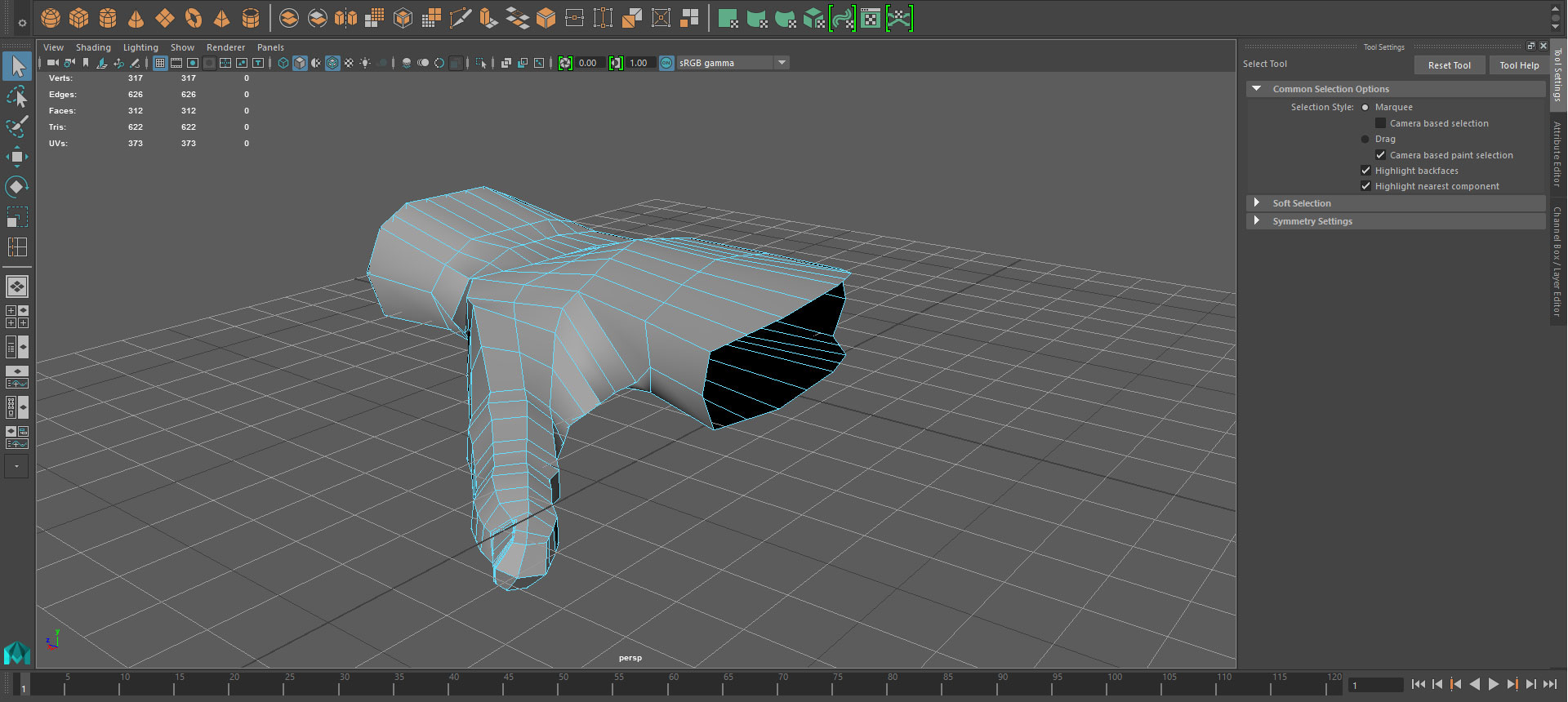
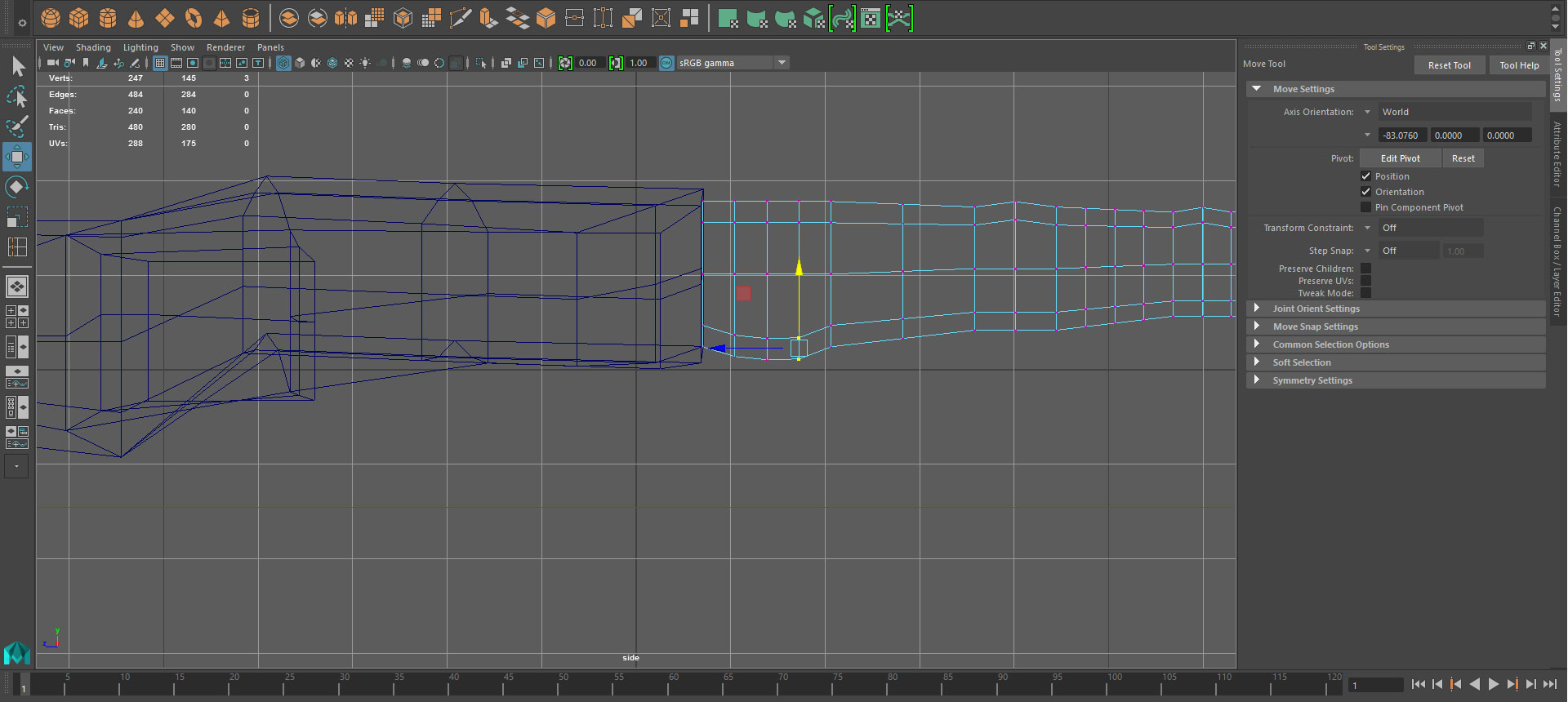
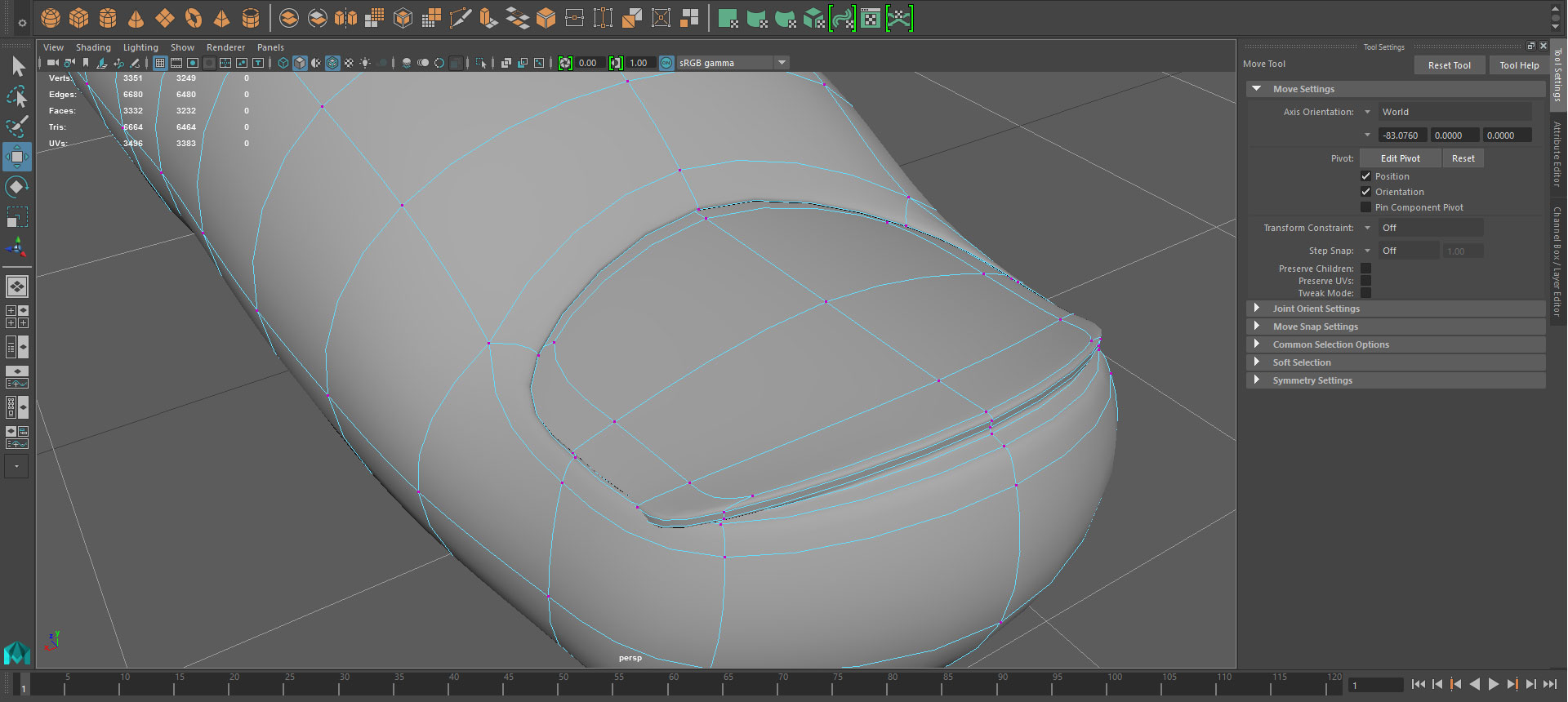
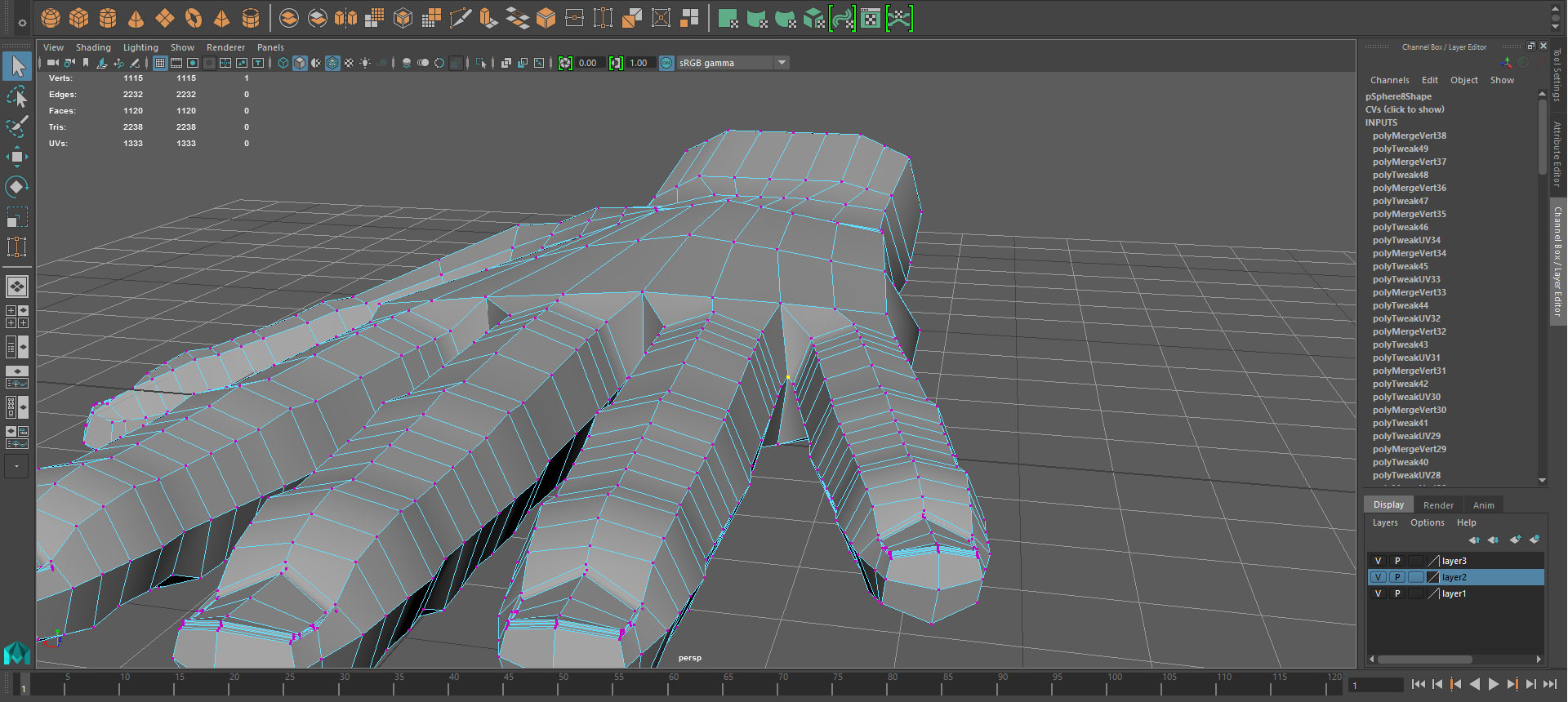
Animating, Rendering and Post Production
After the 3D models were done, I had to texture the models using a mixture of Maya's textures and UV texturing. After that I had to rig the models and make them ready for animation. When the animation was dome, I added lights to the scenes to get the look I was looking for, and prepared different layers for rendering. After rendering I had to composit them and edit everything together.